Instructions
- After ordering, you will receive an email with your files
- Download & unzip your order
- Drag & drop animation into editing software
- Enjoy!
FAQs
Yes you can, we offer one free update. Go to the CreatorSet Studio, register if you haven't already. Then, you will be able to access your orders and update any animation you purchased.
Yes, you can use our animations with CapCut. You can watch this tutorial
You can access the CreatorSet Studio and download any of your orders. You can also contact us on twitter and we will send you a new link.
Yes, all you need is an editing app on your device that supports Chroma Keying. Which is a feature that removes the background of a video.
Yes, using your favorite streaming software, such as OBS, you can create a media source and simply select your .mov file
Yes you can!
OBS users: Simply download this plugin and follow this tutorial.
SLOBS users: Follow this tutorial for Streamlabs OBS.
We will send you both an .mp4 and an .mov. So you can use it on your mobile device and your desktop!
We will send the order to your PayPal email. Make sure to check your spam folder. If you want to change the email of your order, simply contact us on Twitter.
Tutorials
For any other inquiries, please message us via Twitter @CreatorSet or email us at support@creatorset.com
